Our Latest Blogs
Our Solutions News Blog was envisioned to gather and share information from the very best to help you and your business to become more effective.
Our Solutions News Blog was envisioned to gather and share information from the very best to help you and your business to become more effective.


Company culture is something that is very close to me. I refer to myself as an HR-driven CEO, and I mean it. If someone at VaynerMedia is unhappy, it is entirely my fault. Period.
Because of that, I spend a good amount of time making sure my ideas on company culture are loud and clear. Not all companies have great culture, and it can be difficult to change when it’s been one way for so long. But it is possible to improve and shift until those changes are permanent.
The first step is something tactical, something you can execute on right away. I don’t care where you work, you probably have had a meeting that you found to be totally useless, right? This piece of advice is practical as hell, and it’s this: Cut all meetings in half. Seriously. Meetings can be some of the least productive places in an office, and when people feel like their time is being wasted, they get upset, and feel undervalued. Cut meetings in half. I promise everything will still get done, you’ll just eliminate the banter and tangents that usually happen.
The second step I would advise you to take: Hang around. Yes, seriously. Find ways to shift your busy schedule so you can be in the office more. Spend as much time with your employees as you can, and not just leadership. Everyone. Let them learn by being around you. Emulate the culture you wish to have and let people soak it in. Learning by osmosis can be tremendously successful in this regard.
When you’re doing that, there is one thing you need to do that might not be the first thing on your mind, and that is to listen. The best way to get things done is to be a great listener. No one ever talked their way through a problem. And this is step three. Straight up. Not only do you need to be a great listener, but you need promote that standard within the company. Hire for this skill and you will not be sorry, especially when looking for project managers. Someone who can listen without interrupting and asks a lot of questions is a good listener.
And what about hiring? That absolutely plays into company culture, of course. Let those doing the hiring learn by osmosis, like I talked about above. If you’re someone who has a hard time choosing between candidates, my answer is this: Hire like you mean it. Don’t hesitate with decisions; just make a damn call. At some point, you have to just do it. And if you're going "No Gary, seriously they're both great" ... maybe you need to hire both of them. Figure it out.
Now, you’re probably wondering what the last piece of advice is going to be, right? What is the ending thought I am going to leave you all with? Well, you might be saying right about now “Gary, this is all great, but what if my company culture is just seriously messed up?” I hear that. I get it. Sometimes things are just so bad you aren’t sure how they got there. And to that, here is my final, last ditch effort piece of advice: Nix the leadership. Everything stems from the top. They are the ones who set the tone in meetings. They also control the overall sentiment individual teams have, since employees look to leadership as a guide. If the system is broken, fix it by refreshing your team.
Now I want to see you execute on these steps. If you need to change company culture, take action. Now. Nothing will happen till you actually make the moves. It’s all about execution. You could read 10 more articles like this, but who cares. In the end, you have to go for it. Who knows; your company future could be in the balance here. Culture should be your priority, and that starts now.
Source: HubSpot Blog / Written By: Gary Vaynerchuk

With December only one month away, that means one thing — it’s time to send out those end-of-year holiday greetings again.
For friends and family, that might be as simple as shooting off a text message, but for clients & colleagues printed cards still score top marks.
While adding standard best wishes to a greeting card, a few questions about how to write them properly often come up. For instance, should it be “Seasons Greetings” or “Season’s Greetings”? Should “holiday season” be capitalized? And what’s the preferred spelling for “Hannukah”?
So, before you head to your office’s card signing party — or sit down to tackle your own list — consider these guidelines for 10 common holiday greetings:
Chances are most people will care less about your grammar and more about the sentiment of your greetings. So, whether you use these guidelines or not, remember to take a moment to send well wishes to clients, colleagues and friends.
Source: Ketchumblog / Written By: Calmetta Coleman

Creating a business sign that stands out requires an understanding of what grabs attention and ultimately encourages customers to buy a product or service. There are many ways to design an attention-getting business sign, but follow these basic rules when it comes to style, content and messaging.
Keep It Simple
An attention-getting business sign needn't include tons of information. It's usually best to include only the most important, relevant information or key words for the product or service. Include the business' basic information and a couple of selling points that differentiate the company from its competitors. Always include a phone number and email address.
Make It Stand Out
While it's best to keep a business sign simple, make it pop with some unique features. Capitalize the letters of important words or make certain phrases bold. Give the sign a bright color or design it so it contrasts with the surrounding environment. A good business sign has at least one or two visual aspects that invite attention and require people to look more closely.
Keep It Proportioned
Design the sign so that visual aspect and text are well proportioned. Don't use several type sizes or place small pictures beside much larger ones. In general, the sign's information should be balanced for aesthetic appeal and readability. Stay consistent with colors and fonts. Don't place a small business sign in a large, empty area; if you have a small sign, position it in a smaller place where it will appear bigger.
Call to Action
An effective business sign usually invites new business by offering a call to action. For example, a sign for a nail salon might say, "Call today and get 20% off your next pedicure!" By giving readers an incentive to contact the business, the sign promotes the company while helping attract new business leads. Offer an incentive, discount or free consultation on the sign to attract more customers.
Source: eHow / Written By: Mara Tyler

Someone once told me I interrupt a lot.
I was offended at first. "I'm just trying to show that I'm listening and on board with what you're saying." It'd be weird to just be silent while they talked. That comes off as disinterested, right?
Fast-forward eight years, and I'm glad I took that feedback to heart. I've stopped interrupting people, and instead use other cues to show I am interested and listening. Now, I find people talk a lot longer than they used to -- it's remarkable what they'll say when they're not afraid of getting cut off -- and interrupting has actually become one of my biggest pet peeves.
One place this has helped me a lot is in networking -- the more I can learn about a new person to whom I've been introduced, the better. Unfortunately, there's a ton of other conversational faux pas besides interrupting that can make it hard to establish a good connection with people. Let's examine some of those, and learn the impact it has on people in one-on-one or group conversations.
Close Talking
If you're not sure what a close talker is, watch Seinfeld media clip posted below:
Most people have a personal space bubble that, if you pop it, sends up alarm signals. It puts people on the defensive and causes discomfort -- not a great environment for a conversation. Respect people's personal space -- reaching in for a handshake only -- and you'll get conversations off to a good start.
Question Barraging
It's a good conversational technique to ask someone about themselves, but it can quickly turn into an interrogation if the questions remain directed at just one person for too long. Find opportunities to relate to the person's responses, instead of continuing to ask question after question after question. When you add your own experiences to the dialogue, it turns from an interview to a conversation.
Bonus: That common ground you establish while networking can lead to fruitful business opportunities. Remember, people do business with people they like and trust.
Staring Off Into Space
You know when you're in a conversation and it's kind of boring? Or you see someone else in the room you want to talk to? Or you have to pee and are scanning for a restroom? It's easy to let your eyes start drifting around the room, causing you to break eye contact with the person or people you're speaking with.
That sends a signal that you've moved on from the conversation, and aren't interested in what they have to say. And even if that's true, it's no way to establish connections. Worse, it just makes the other person feel crappy.
If you have to break off the conversation for one reason or another, use your words. Find a natural break in the dialogue, explain you have to excuse yourself for X, Y, or Z, and use it as an opportunity for your "ask" -- whether that's a business card, an interview request, or just a hearty handshake farewell.
Awkwardly Sidling
Have you ever heard that advice that when you're networking, "Just go up and join a group and see what they're talking about!"
It's fine advice, but it can really backfire if you're not prepared to enter the conversation gracefully. If you sidle up to a group conversation, be prepared to take in the topic of conversation and confident you can think on your feet enough to contribute to it. Otherwise, you risk being the weird person who sidled up to a conversation, said absolutely nothing, and made everyone else feel weird about your unexplained presence.
Dominating the Conversation
On the other end of the spectrum lies the person who just can't shut up. Again, conversations require two or more people to carry on -- give other people a chance to talk. Otherwise, you might find yourself on the receiving end of the "staring off into space" move.
Parroting
Parroting refers to conversationalists who simply repeat another version of what the other person just said. So you'd say something like, "Bananas are really healthy and have lots of potassium." The parroter would respond, "You're so right! Bananas are a great way to stay healthy and get lots of potassium." Not exactly adding much to the conversation, are we?
Often, parroters may think they're being encouraging and positive by reflecting back what their conversation partner has said, but too much of it can leave a conversation at a stalemate. Conversations are two-way streets -- be sure you're bringing something to the table to move it along. Being the only one talking is just exhausting.
Stirring Up Controversy
Among friends, sure, bringing up the latest piece of controversial news is okay -- it's a safe space, and you've aired strong opinions before. But networking events are not the place for it. While I've met a few people that have never shied away from airing controversial opinions no matter what/where/when, most people around them become instantly frozen with discomfort. The conversation makes people go from acting normal to scouting for the nearest exit.
Depending on the group you're talking to, light controversy might be alright -- for instance, if you're at an event with young people in tech, you're probably not going to offend anyone by bringing up twerking. But you've got to tread lightly here, and know your audience if you're willing to take the risk.
Forcing Your Opinion
On a similar note, not everything that's up for debate needs a concrete answer. If topics come up that have some gray area, embrace that gray area and the variety of opinions that come with it. Diverse opinions are perfect for fostering interesting, memorable conversation, but those who try too hard to assert their opinion as the opinion will quickly bring a friendly debate to a close.
Source: Hubspot / Written By: Corey Eridon
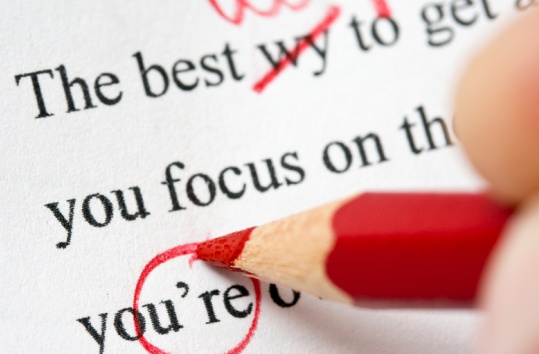
I remember the first time I had to proofread something. It was my third day on the job at my very first internship -- a small marketing agency in central New Jersey. My boss called me over and handed me a 36-page newsletter that needed to be proofed quickly. We had to send it back to the client ASAP.
I was decent at writing and editing, but I didn't want to disappoint my boss and our clients by letting mistakes slip through the cracks ... if only I could have someone proofread my proofreading to make sure I wasn't screwing up. But I don't know a business that has time for processes like that. So I just tried to be extra cautious (even though that still didn't ensure everything was perfect).
Thinking back, I would have loved to have a proofreading checklist. Since I know I'm not the only wannabe perfectionist out there, I decided to create the post below to help anyone in a similar scenario.
Note: We're talking about proofreading here -- not the first draft editing process. When you're editing, there are lots of other things you should look out for.
1) Tone
Having the right tone for corporate copy is tricky -- you've got to be aligned with the overall brand tone, but if it's a social message or a blog post, you might also have the author's own distinct voice to consider. Make sure you're keeping an eye out for both.
For example, your brand may have a super friendly and encouraging tone ... but you see that a writer's been infusing one too many harsh, snarky comments in their piece. Make sure you're course-correcting on those elements so that the piece doesn't seem out of place among the other posts on your blog.
When you're proofing, most of this tone issues should already have been worked out in previous editing rounds. Still, it's possible that a few parts may stick out like a sore thumb -- it's your job to notice and fix them.
2) Product and Persona Positioning
This is also something that should be dealt with before the final editing stage, but often positioning elements can slip through the cracks because they're pretty nuanced. Sometimes fixing positioning comes down to choosing another synonym or adding a simple descriptor to a sentence.
There are two positioning elements you generally need to fix: product and persona. Product positioning mistakes will usually be mistakes that misrepresent what your company offers. It'd be like calling Chipotle fast food ... yes, it's true it's a fast-food joint, but it's not on par with the McDonald's of the world since it uses high-quality, freshly made food. That's a core part of their brand positioning that should be addressed in your copy.
Persona positioning is another mistake people often make -- particularly if your company sells to several different buyer personas. Persona positioning mistakes usually crop up when incorrect language is used for a persona. For example, let's say you work for Dell, selling to both the average consumer and an IT department. If the blog post for the consumer used technical terms only the IT department persona would get, you'd need to revise those terms. Even if your company has tight buyer persona alignment, it's possible that little tidbits meant for one persona slip into a post for another.
3) Logical Flow
A lot of marketers throw around the whole storytelling aspect of content marketing -- that's not what I'm talking about here. What I'm talking about is making sure that each sentence is followed by one that makes sense. Flow. A logical one. (This also holds true for paragraphs, too.)
Poor transitions often happen when a writer doesn't have an outline -- creating an outline from their writing can help you figure out where you need to beef up transitions between sentences or paragraphs. If you find there's an illogical leap from one sentence or paragraph to another, that's when you know you need to make edits to those transitions.
4) Grammar
Even the best writers can have grammar mistakes slip through if they're on tight deadlines. They know that they need to use "their" instead of "they're" but somehow it slipped into the post.
As the proofreader, you need to be hyper-vigilant about detecting grammar mistakes. If this isn't your sweet spot in the writing/editing world, take a look at this post and this post on the most common mistakes people make. Before you hit "publish," find those words in the piece (Control + F on PC or Command + F on Mac) and make sure they're being used correctly.
5) Style Guide Consistency
Abiding by your company's style guide may seem like a small thing, but not following it makes a piece of copy seem out of place among the rest of your work. For example, in the HubSpot style guide, we always capitalize prepositions in headlines that are four letters or more -- so words like "with" and "from" should be capitalized in titles. If we forget to follow this rule, it's not the end of the world ... but it does look sloppier on the homepage or in one of the section pages of Inbound Hub.
If you know that you have a tendency to forget to check certain important parts of the style guide, try to find and replace them as you would with grammatical mistakes.
6) Country-Specific Spelling and Jargon
Pretty much everyone who publishes online content should be concerned with this bullet point. Though international or global companies worry about this more often, the truth is that anyone from anywhere in the world can find and read your content. Don't you want to make sure they understand it?
You shouldn't eliminate country specific spelling and jargon -- especially if your main audience is local -- but just make sure that it'll make sense to someone in your industry from another country. If you're marketing to anyone in the world, the last thing you want is for them to click off your blog because they didn't fully understand the country-specific references.
7) Logical Images
Often, people will notice images more than the text in your content -- especially if they're just speed reading and scrolling through it. So make sure your images always make contextual sense.
Ask yourself: Does the image make sense on its own, or does it require an explanation? If it needs one, you probably need to swap it out for something else. Images are supposed to hit home the points you make in the copy, not make the reader ask more questions.
8) Data and Image Attributions
Frankly, it's pretty easy to steal content on the web, even if you're not trying to. After you've tidied up the copy and made sure you've got supporting imagery, make sure you've properly cited any external data and images. If you're unsure of what data and images you can use, check out this blog post. The last thing you want is to get served papers over using an image you thought was up for grabs online.
9) Spellcheck
When you were proofing for grammar, you should have also found some typos, but it's very possible that you may have missed them. Use a built-in spell-checker or copy-paste your near-final copy into Word to see if you get any red or green squiggly lines. You'd be surprised how easy it is, even for a trained proofreader, to miss a tiny typo in the midst of a long paragraph. This step helps cut down on any human error that may have occurred somewhere in the writing or editing process.
10) Broken Links
Last but certainly not least, you should check to make sure alllll the links are directed to where they're supposed to be and that they actually work. Once you have the content all set in your CMS, just go through and open up every link. The one time I forgot to do this for a blog post, I ended up mis-linking something, directing our lovely readers to a BuzzFeed article instead of a helpful ebook. Though I'm sure you all enjoy seeing cute kittens, you'd rather find what you actually wanted to click on, right? Don't make your readers hunt for content they thought was coming their way.
If you're always fixing these 10 mistakes, you'll end up with quite a tidy piece of content -- if not perfect. It's possible that one tiny mistake may still slip through -- you're human, after all. But this list should help you keep your content squeaky clean, all without hiring a proofreading checker.
Source: Hubspot / Written By: Ginny Soskey
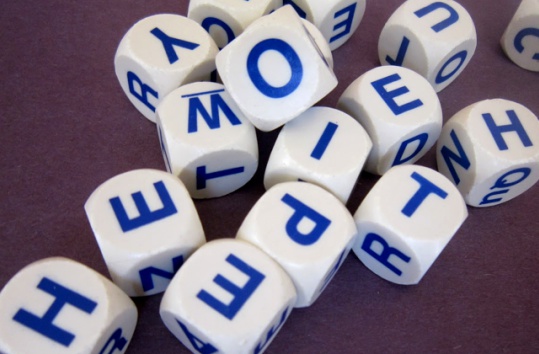
Okay, so I'm no English major, but I am a content marketer -- attention to grammatical detail is something very near and dear to my heart.
The more time I've spent in this role, the more I notice little errors in things like text messages, IMs, and birthday cards. This could either be seen as a good thing ... or incredibly stressful to anyone who has to communicate with me non-verbally. (Sorry guys. I can't help it!)
I've become the go-to person for proofreading other people's content before it goes live, and as a result, I have started to notice a few of the same mistakes cropping up time and time again. So, I decided to write this post with the hope of calling attention to those common errors.
Note: I know, I know, not all of these are "grammar" mistakes. But I'm taking a pretty liberal definition of "grammar" in this post -- including spelling, usage, punctuation, and the like.
1) The Apostrophe Catastrophe
The two most common misuses of the apostrophe are:
Contractions
The apostrophe is often used as a contraction. For example, "I can't figure this out." The apostrophe here is used to omit the word "not" so that "cannot" becomes "can't." The same can be used for "don't" (do not), "they're" (they are), etc.
Possessives
The second most common use of the apostrophe is to indicate possession. For example, "That is John's car." The car belongs to John. Without using the apostrophe in this case, you are pluralizing John, meaning there's more than one John in your sentence. And then the sentence just doesn't make sense anyway.
A common point of confusion for both of these apostrophe use cases is the word "it's." The possessive form of "it" can cause all kinds of confusion, as it doesn't conform to the above rule.
For example, "The elephant is known for its memory" is a correct use of the word "its" -- even though one might think there should be an apostrophe after the "t" since the elephant "possesses" the memory. A simple way to remember the right one to use is to ask if the word can be separated into two words -- "it is" or "it has." If it can, use an apostrophe.
2) That Tricky Little Comma
There are many uses of the comma, but for simplicity, I'm only going to cover the most frequent errors I spot.
To Separate Elements in a Series
I went to the shop to buy apples carrots bread and milk.
That sounds insane, right? That's because each element in the series should be separated by a comma.
I went to the shop to buy apples, carrots, bread, and milk.
Ahhh, much better. That last comma, by the way, is optional. It's called an "Oxford comma," but whether you use it depends on your own internal style guide.
To Separate Independent Clauses
An independent clause is a sentence that can stand on its own, so when in doubt whether a comma needs to be in the sentence, take the second part of the sentence and ask yourself if it would make a full sentence on its own. If it does, add a comma. If it doesn't, leave it out.
To Separate an Introductory Word or Phrase
At the beginning of a sentence, we often add an introductory word or phrase that requires a subsequent comma. For example, "In the beginning, I had no idea how to use a comma." Or, "However, after reading an awesome blog post, I understand the difference."
There are plenty more use cases for the comma, which is really well documented in this blog post from Daily Writing Tips, which I follow and highly recommend for content marketers.
3) Semicolons and Colons
If you only semi-understand when to use these punctuation marks, here's a quick explanation to keep in your back pocket.
Semicolons
Semicolons help writers connect two independent clauses that, though they could stand on their own, are closely related and should remain in the same sentence. For example, "It's her birthday; a party is inevitable!" Notice that each clause could be its own sentence -- but stylistically, it makes more sense for them to be joined. (Note: If the first clause contains a coordinating conjunction -- "and," "or," or "but" -- use a comma instead.)
They may also be used to separate items in a list when those items contain commas themselves.
Colons
Colons should be used to introduce or define something. For example, we used one in our blog post title, "The ABCs of Content Marketing: A Glossary of Terms." Before the colon we give you the title of the post, and after the colon we define what the post is.
You may also use a colon before a list, or when preceded by a clause that can stand on its own. For instance, one might write:
And here's the thing about writing a blog post, ebook, or novel: Your business will benefit as much as your personal brand.
See what I did there? Note that because what follows the colon can stand alone as its own sentence, the first word is capitalized.
4) "Fewer" Versus "Less"
This one drives my colleague Pamela Vaughan up a wall.
You know that show 10 Items or Less? That's actually incorrect. It should be 10 Items or Fewer, because the object is quantifiable -- you can count out ten items. You use "less" when the object is not quantifiable.
If you're ever unsure whether you should use "less" or "fewer," ask yourself if you could attach a number to the word. For instance, it makes as much sense to say "He has ten beans," as "He has fewer beans." That's because you can quantify beans. But it doesn't make sense to say "He has ten angst." You can't quantify angst. Thus, you'd say "He has less angst."
5) "Should Have" Versus "Should Of"
This one seems obvious when written out -- particularly in the context of a grammar post -- but alas, people get it wrong all the time. The confusion stems from the way we all slur our words together, so in an age of more colloquial writing, I understand why people make this mistake.
Always write "should have" or "should've." That contraction -- "should've" -- is why writers get confused. It sounds a heck of a lot like "should of," and people probably started writing it without even considering the contraction "should've." But now that you know, it's a mistake that's easy to correct.
6) "Couldn't Care Less" Versus "Could Care Less"
This is another one that seems so obvious when you think about it -- but hey, I guess people aren't really thinking about it when they say it. There's a scenario in which each phrase makes sense; the problem is, people don't use the right phrase for the right scenario. Let's walk through a scenario together to clarify the right usage of these phrases.
Scenario: Bill asks Bonnie on a date, and Bonnie turns him down. Annoyed, he flippantly tells his friend, "Pshh. Whatever ... I could care less."
This is the incorrect usage of the phrase. Why? Because context clues tell us Bill is trying to save face and pretend he doesn't care about Bonnie. But this phrase, "I could care less," indicates that he does care a little bit.
He should've said, "I couldn't care less" to demonstrate he has no care left to give.
If you commonly get confused with this phrase, follow the advice of my fourth grade teacher: If in doubt, leave it out.
7) i.e. and e.g.
i.e. and e.g. are both abbreviations for Latin terms. i.e. stands for id est and is translated to mean "that is." E.g. stands for exempli gratia, which means “for example.”
A great trick I learned for remembering the difference between the two of these came from Grammar Girl's blog. She teaches us to remember that i.e. means "in other words" (both start with i), and e.g. means "for example" (example starts with e).
Not too hard, right? This is particularly important for content marketers, since we often produce educational content that contains clarifications or examples for readers to reference.
Source: Hubspot / Written By: Lisa Toner

Look at your existing brochures and see if you have made one or more of these common mistakes. Try to avoid them in your next brochure.
Source: Next Level Blog

Even after years and years of learning it in school, grammar is just one of the things that many people don't always get right. It's hard. Words and phrases that sound fine in your head or spoken out loud can suddenly look like gibberish when written down -- that is, if you've realized that you made a mistake in the first place.
Realizing that you've made a grammar mistake is half the battle when it comes to defending your content against poor grammar. Lots of times, especially if you're self-editing, it's easy for little grammar mistakes to slip by -- ones that are a letter or two off from the word you need, or just plain usage errors that you're not sure about. These are genuine mistakes -- no one is actually going out and writing these on purpose -- and hopefully your content is largely void of these so it looks polished.
But how do you prevent those grammar mistakes if you're not even aware you're making them? Why, by reading lists posts like this, of course. ;) I'm guilty of these mistakes all the time -- in fact, I pitched this post to my editorial team as "top grammer mistakes" (har har) -- but I've found that reading posts like these helps keep me on my toes when editing my own writing.
So read through the rest of the post and see which mistakes resonate with you the most. Make a mental note to avoid that mistake in the future -- or heck, even bookmark this blog post to remind yourself of them over and over and over again.
Okay folks, here goes nothin'.
1) They're vs. Their vs. There
One's a contraction for "they are" (they're), one refers to something owned by a group (their), and one refers to a place (there). You know the difference between the three -- just make sure you're triple checking that you're using the right ones at the right places at the right times. I find it's helpful to search through my posts (try control + F, or command + F for Mac users) for those words and check that they're being used in the right context before hitting publish.
Correct Usage: They're going to love going there -- I heard their food is the best!
2) Your vs. You're
With these, it's the difference between owning something and actually being something:
You made it around the track in under a minute -- you're fast!
How's your fast going? Are you hungry?
See the difference? "Your" is possessive and "you're" is a contraction of "you are." Again, if you're having trouble keeping them straight, try searching for it through your post while editing to double check your usage.
3) Its vs. It's
This one tends to confuse even the best of writers. "Its" is possessive and "it's" is a contraction of "it is." Lots of people get tripped up because "it's" has an 's after it -- which normally means something is possessive -- but it's actually a contraction. Do a control + F to find this mistake in your writing. It's really hard to catch on your own, but it's a mistake everyone can make.
4) Incomplete Comparisons
This one drives me up a wall when I see it in the wild. Can you see what's wrong with this sentence?
Our car model is faster, better, stronger.
Faster, better, stronger ... than what? What are you comparing your car to? To a horse? A competitor? An older model?
When you're asserting that something should be compared to something else, make sure you are always clarifying what that something else is ... otherwise it's impossible for your readers to judge whether the comparison actually means anything.
5) Passive Voice
If you have a sentence with an object in it -- basically a noun that receives the action -- passive voice can happen to you. Passive happens when the object of a sentence is put in the beginning of a sentence instead of at the end. With passive voice, your writing is perceived as poor writing to your audience.
Hold up. Read that last paragraph I just wrote -- there's waaaaaay too much passive voice. See how it seems kind of jumbly and not quite punchy? Let's try that again.
Passive voice happens when you have a sentence with an object in it -- basically a noun that receives the action -- and that object appears as the subject of the sentence. Normally, the object of the sentence appears at the end, following a verb. Passive writing isn't as clear as active writing -- your readers will thank you for your attention to detail later.
Make sense? It's kind of a complicated thing to describe, but active voice makes your writing seem more alive and clear. Want to get into the nitty-gritty of passive voice? Check out this tip from Grammar Girl.
6) Dangling Modifiers
I love the name of this grammar mistake -- it makes me think of a life or death situation, hanging precariously off a cliff or something equally as a drastic. (Of course grammar mistakes are never that drastic, but it helps me remember to keep them out of my writing.)
This mistake happens when a descriptive phrase is followed by a noun that shouldn't be described by that phrase. It's easier to see in this example taken from my colleague over on the HubSpot Sales blog:
After declining for months, Jean tried a new tactic to increase ROI.
... What exactly is declining for months? Jean? In reality, the sentence was trying to say that the ROI was declining -- not Jean. To fix this problem, try flipping around the sentence structure (though beware of passive voice)!
Jean tried a new tactic to increase ROI after it had been declining for months.
Better, right?
7) Possessive Nouns
Most possessive nouns will have an apostrophe -- but where you put that apostrophe is confusing.
If the noun is plural, add the apostrophe after the s. For example: dogs'.
If the noun is singular and ends in s, you should put the apostrophe after the s. For example: dress'.
If the noun is singular and doesn't end in a s, you'll add the apostrophe before the s. For example: lizard's.
Simple, right?
If a noun is plural and possessive -- which isn't often -- the rules vary.
8) Affect vs. Effect
This one is another one of my pet peeves. Most people confuse them when they're talking about something changing another thing. When you're talking about the change itself -- the noun -- you'll use "effect." For example: That movie had a great effect on me. When you're talking about the act of changing -- the verb -- you'll use "affect." For example: That movie affected me greatly.
9) Me vs. I
Most people understand the difference between the two of these ... until they end up writing a sentence with themselves and another group. Like this sentence, for example:
When you get done with that lab report, can you send it to Bill and I?
Nope, that's wrong. Try taking Bill out of that sentence -- it sounds weird, right? You would never ask someone to send something to "I" when he or she is done. The reason it sounds weird is because "I" is the object of that sentence -- and "I" should not be used in objects. In that situation, you'd use "me." See what I mean?
When you get done with that lab report, can you send it to Bill and me?
Much better.
10) Do’s and Don’ts
I'm not talking about the do's and don'ts of grammar here -- I'm talking about the actual words: "do's" and "don'ts." They look weird, right? That's because of two things: 1) There's an apostrophe in one to make it plural ... which typically isn't done, and 2) the apostrophes aren't put in the same place in both words. It just looks like a mess.
Unfortunately, it's AP Style ... so we just have to live with it. It's a sexy angle for content formats, so I wouldn't shy away from using it, but just remember that the apostrophes should be in different places -- and that's okay.
11) i.e. vs. e.g.
Confession: I never remember this rule, so I have to Google it every single time I want to use it in my writing. I'm hoping by writing about it that the trend will stop.
Lots of people use the terms interchangeably when trying to elaborate on a point, but they really mean two different things. "i.e." roughly means "that is" or "in other words" while "e.g." means "example given" or "for example." See the difference? One's used to clarify something you've said, while the other adds color to a story through an example.
12) Peek vs. peak vs. pique
You know the difference between the three ... right? This is another that I often see people mess up even if they know what they mean. Peek is taking a quick look at something -- like a sneak peek. Peak is a sharp point -- like the peak of a mountain. And pique means to provoke or instigate -- you know, like your interest. If you're going to use one in your marketing, stop and think for a second -- is that the right "peek" you should be using?
13) Who vs. That
This is a tricky one. These two words can be used when you're describing someone or something through a phrase like "Ginny is a blogger who likes ice cream." When you're describing a person, be sure to use "who." When you're describing an object, use "that." For example, you should say "My computer is the one that overheats all the time." It's pretty simple, but definitely something that gets overlooked frequently.
14) Alot vs. A lot vs. Allot
Hate to break it to all of you "alot" fans out there ... but "alot" is not a word. If you're trying to say that someone has a vast number of things, you'd say they have a lot of things. And if you're trying to say that you've set aside a certain amount of money to buy something, you'd say you alloted $20 to spend on gas. If you're trying to remember to stay away from alot, check out this awesome cartoon by Hyperbole and a Half featuring the alot. That face will haunt you for the rest of your content creation days.
15) Into vs. In to
Last but certainly not least is the "into" versus "in to" debate. They're often confused, but "into" indicates movement (Ginny walked into the office) while "in to" is used in lots of situations because the individual words "to" and "in" are frequently used in other parts of a sentence. For example, "to" is often used with infinitive verbs (ex: to drive). Or "in" can be used as part of a verb (ex: call in to a meeting). So if you're trying to decide which to use, ask yourself whether 1) either "in" or "to" fits in with another part of the sentence, or 2) the sentence indicates some sort of movement. If the answers are 1) no, then 2) yes, you should use into.
Source: Hubspot / Written By: Genney Soskey

Did you know that Garth Brooks sang a song about the importance of networking?
Well, pretty much. Here's the scoop: Brooks left a relationship that wasn’t fruitful anymore, but because he has contacts all over the place, he knows he’ll be able to bounce back. And while Garth might be going through a rough breakup, he hit on a principle that we as professionals abide by: It’s all about who you know.
Our contacts help us get jobs, mentor us, and provide us with a sounding board for professional questions. But before that person ends up as a trusted connection, you have to cultivate a mutually-beneficial relationship, one that provides value to your professional life in some way or another. You know what I’m talking about, people: Networking.
If you cringed a bit at that word, it’s okay. For a lot of people, especially introverts, the thought of networking with complete strangers is about as awkward as it gets. The entire platform of networking has largely moved out of our local coffee shops and onto online sites like LinkedIn, taking the need to be physically present to cultivate relationships out of the equation. Unfortunately, that’s left some of the professional world feeling more comfortable interacting with people online than in person. But it’s important to be able to network both ways, so that you can get the most out of being in the workplace, going to industry events, and generally being able to have real-life professional conversations. There’s just something about that face-to-face conversation that can’t be replaced by a keyboard and a mouse.
So, that’s why we came up with these 3 brilliant icebreakers for in-person networking that you can use anywhere -- at work, at a conference, out to lunch with colleagues -- to really hone on in the core skills of networking. Keep these icebreakers in your back pocket for your future networking events.
The Networking Trifecta of Icebreakers
#1. “Oh, you’re from [X Company]? How did you end up there?”
No matter how good or bad you think you are at networking, you really can’t mess up with this question. At the surface, it’s a pretty standard question when getting to know someone. It’s a question the other person has undoubtedly answered before, so it won’t catch them off-guard. But for you, it’s a chance to practice a skill that many want, few have, and even fewer do well: Listening.
You know when you’re telling a story and the other person seems really into it? They’re nodding at the appropriate times, probably giving you a few “oh yeah!'s” and “really?'s”? That’s because this person is giving you their undivided attention, and it makes you feel good, maybe even really confident about whatever you’re talking about. This is what you should aim to do with every professional conversation you have. One tip from Ivan Misner, the founder and chairman of business networking organization BNI, suggests that focusing on maintaining eye contact with the person you’re interacting with will help you listen better and drown out other distractions around you. If you’re networking at a big event, you’ll need to really be able to focus to practice listening.
#2. “You know, I recently read that [insert relevant industry news here]. Have you heard about that?”
Think about your favorite blog. Maybe you read it every day, or once a week, or maybe only once a month. No matter how frequently you read it, the point is that you keep coming back to that same blog instead of choosing a similar one with the same topic. And why wouldn't you? It's your favorite. And whether you know it or not, one of the reasons it’s your go-to source on whatever the topic is because it provides value to you in some way.
If you want people to think of you, remember you, really connect with you on a personal level -- you have to provide them with some value. And there’s nothing more valuable these days than the exchange of information. If you want to be perceived as an expert in your field, you need to contribute something of value to the conversations going on in your field.
You can practice doing this in a safe place -- your workplace. Find those people you really want to make a connection with and strike up a conversation in the kitchen about the latest and greatest article you’ve read.
(Tip for HubSpot customers: It’s really easy to stay on top of industry news if you’re using Social Inbox. You can create streams of any keyword that’s relevant to your industry, or monitor a Twitter list of thought leaders.)
#3. “Hey, I’d love your opinion on [your latest project]. Do you have a minute?”
“Oh, you would?” At least, that's what I think when someone asks me for help with something that’s important to them. It makes me feel appreciated, respected, and knowledgeable. Clearly I’ve devoted some time to whatever topic they're asking me about, so it feels good to put what I know to good use.
Now that you know that, pretend you’re the person who's looking to make a connection with me. Why would you hesitate to ask my opinion or for my help on something if you know it makes me feel this way? There's no reason to. So, don't.
In the Inc.com article "Networking Tips: Go From Awkward to Awesome," author Patricia Fletcher explains that asking for someone’s advice about a topic they know well is a great way to get a conversation started and bonds formed. “It’s pretty cool,” she says, “to have your ask turn into a successful person’s thoughtful input on what they would do if they were in your shoes.” Take advantage of these successful people around you, either the ones you work with every day or thought leaders in your industry, by tapping into their knowledge and asking for help.
Don't Hesitate. Just Network.
So the next time you’re faced with the opportunity to network in-person, don’t shy away. If you can remember the networking trifecta -- listening, providing value, and asking for help -- you’ll make those uber-important trusted connections that will serve you well in your professional years to come.
And, once you've done it a few times, it'll feel more and more natural until you find yourself doing this without thinking about it. You'll be surprised how easy networking can be with a little strategy and the right tools. Because you know what? You never know when you’ll need to pull a Garth Brooks and call on some trusted connections for a little help.
Source: Hubspot / Maggie Hibma

The City of Vancouver has adopted the Canadian Open Government Licence (OGL), significantly enhancing the City's open data program and marking progress on its Digital Strategy initiative to expand open data.
The OGL is simple and easy to understand, and allows open data to be combined from multiple providers. This is a major step towards encouraging wider use of open data and, in turn, delivering more value to the public.
Our primary goal for adopting the OGL is to enable users to access Vancouver's data under the same legal framework as other government agencies across Canada.
Vancouver joins the Government of Canada, Provinces of BC, Alberta, and Ontario, and the cities of Nanaimo, Edmonton, and Toronto in adopting the OGL.
The OGL was published by the federal government in June 2013 through public consultation and in collaboration with several provincial governments.
Access the City's Open Data Program Here »
Source: The City of Vancouver

Online digital printing encompasses everything be it catalogs, flyers, brochures, visiting cards, greeting cards, banners, signs, tradeshow displays or point of purchase marketing materials. Unlike brick and mortar print stores, online digital printing services are much more beneficial. This article lists five benefits of online printing over traditional print stores, which you just can't ignore.
1. Options galore: When you opt for online digital printing services, you will be astonished at the number of options you have at your fingertips. All you need to do is type a few search words and you will get endless results popping up on your screen in seconds.
2. Affordable: Digital printing services are an affordable option. You can order in volume to get the best pricing or order only what you need right now and save money. Moreover, if you want to dispatch your order to a client's location, you can get it shipped direct with the click of a mouse.
3. Plethora of design options: This is yet another obvious advantage of online digital printing. You get to choose from a variety of design templates, colours, labels and other designs, which match your requirements. You won't get such a wide range of options in a local printing shop in Vancouver or anywhere in Canada for that matter.
4. Open 24/7: Online printing stores don't hang a "closed" sign on their doors (read websites) after certain hours. They are open around the clock. This means you can work on your design whenever you want, be it early in the morning or late at night. This takes us to the next point.
5. Save time: Since online stores are open 24/7, you can price your final order right within the website, without having to wait for their sales representative to get back to you. Something we all know can take days. Also compare the time required to drive through traffic, park your vehicle and then go to a shop and wait to get the work done, and you’ll see you’re way ahead. Sometimes, your time is also spent explaining your needs and requirements over the phone or in person, which is not the case with online printing stores. Thus, you end up saving a lot of your time by opting for such stores.

One key part of being a great inbound marketer is understanding how -- and why -- other people think and act the way they do. Think about it for a second. How can you create compelling content if you don’t know why it would be compelling to your audience in the first place? How can you personalize content to reach the right people if you don’t know what type of content they would like, and why they would like it?
Before you start jumping into all the tactical nitty gritty of marketing, it’s really helpful to understand how people operate … which is essentially what the entire field of psychology attempts to explain. Understanding some key principles in psychology can take your content from good to amazing, all because the right audience is reading and identifying with it. Bonus: if you understand these principles and weave them into your marketing, you’ll also convert more visitors into leads, and leads into customers.
Many of these psychological concepts can be used across many aspects of your marketing, but we’re just going to give one example for each. They also aren’t universal; we all know people who are outliers, do we not? With that in mind, let’s get started!
9 Important Psychology Concepts You Can Use in Your Marketing
1) Reciprocity
Introduced in Dr. Robert Cialdini’s book, Influence: The Psychology of Persuasion, the concept of “reciprocity” is simple -- if someone does something for you, you naturally will want to do something for them. No, this isn’t bribing. If you can act in a sincere and giving way, the other person will naturally want to help you.
When You Could Use This in Marketing
Give away something -- for free -- to help build community or customer loyalty. You don’t have be rolling in dough to give something away; it can be anything from a branded sweatshirt, to an exclusive ebook, to a free desktop background, to your expertise on a difficult subject matter. Even something as simple as a hand-written note can go a long way in establishing reciprocity. By delighting your audience with these small gifts, you’ll be one step closer to establishing a true, solid relationship with your visitors, leads, and customers.
2) Commitments
Another principle developed by Cialdini, “commitments” is another way of saying that people don’t like breaking their promises. If someone commits to something -- whether it is meeting for lunch or signing up for your product, they feel like they’ve made an obligation to you. Once they make that commitment, people will be much less likely to bail.
When You Could Use This in Marketing
This is a great way to fight customer churn. Though you should never stop trying to delight your customers (per principle #1), it’s important to keep in mind that the longer the commitment they make to you, the harder it could be for them to churn. Think about your pricing structure. Can you lower prices but have new customers sign up for 12 months instead of one? Then, once you’ve gotten your customers’ commitment, fuel it by offering great products and customer service -- and maybe even customer-specific content.
3) Authority
Most people naturally obey authority figures, according to another principle in Cialdini’s book. When we view someone as having authority, we’ll be much more likely to trust his or her opinions and suggestions, simply because we believe the person is credible.
When You Could Use This in Marketing
Amp up your authority in your content by prominently featuring authors’ information alongside their blog posts, ebooks, whitepapers, or videos. This way, your audience can see just how smart and amazing your inbound marketers are, which can be a step in the right direction if you’re trying to establish thought leadership as a brand.
4) Social Proof
We’ve talked about social proof a few times on the blog already, but basically, it boils down to a situation in which you adopt the beliefs or actions of a group of people you like or trust. In other words, it’s the “me too” effect. Think of this like an awkward middle school dance -- few people want to be the first one on the dance floor, but once a few people are there, everyone else wants to join in. (Keep in mind, this desire to conform doesn’t go away when you get older and less bashful about your dance moves.)
When You Could Use This in Marketing
One easy way to make the most of social proof is on your blog -- if you're not already, use social sharing and follow buttons that display the number of followers your accounts have or the number of shares a piece of content has. If those numbers are front and center and you already have a few people sharing your post, people who stumble on your post later will be much more likely to share.
5) Liking
Another psychological theory by Cialdini, “liking” means that if you feel positively toward another person or company, you’ll be much more likely to interact with them or buy from them. It may not matter how smart the other person is or how profitable the company is -- if you think they’re cool, you’ll want to be seen with them more often.
When You Could Use This in Marketing
Liking is crucial to developing your company’s brand. Keep in mind that being “likeable” doesn’t have to mean being “nice.” Your brand could be raunchy and kind of offensive … but if your audience likes it, you can still take advantage of “liking.” You just want people to feel positively affiliated with your brand. So however you make that happen, it's worth a try.
6) Scarcity
Ever gone to buy airline tickets and seen a tagline that says “only 3 seats left at this price!” Yup, that’s scarcity (again, another Cialdini concept). This psychology principle goes back to the simple formula of supply and demand: the more rare the opportunity, content, or product is, the more valuable it is. Note: If you want to properly use this principle, you need to be careful how you word it. If you approach the scarcity concept as if there used to be a ton of a product or service, but due to popular demand there’s a few left, people will be very receptive. On the other hand, if you approach it from the angle that there are only a few products total, so get it now, the principle won’t be as effective. Check out this post from Nir and Far for a deeper explanation on why that distinction is important.
When You Could Use This in Marketing
This could be a great tactic to use when planning events. If you’re looking to increase ticket sales, it might be worth sending a personalized email to people who haven’t registered yet to remind them that there are only X number of tickets left since so many people have registered.
7) Recency Illusion
Ever heard about a product and then start seeing it everywhere you look? While that may be part of some clever ad retargeting online, it most likely is because of the “recency illusion.” It starts happening after you encounter something for the first time, and then you start noticing it everywhere you look.
When You Could Use This in Marketing
This is important to keep in mind when you’re designing marketing campaigns -- you should be aiming to develop robust, integrated campaigns, not just a one-and-done piece of content. By not pigeon-holing your inbound marketing to one type of content on one platform, you not only expose your content to new audiences, but more importantly, keep reinforcing your message with people who have encountered previous marketing pieces.
8) Verbatim Effect
According to this psychological concept, people are more likely to remember a fuzzy, general idea of your content -- not the longer, more detailed piece you originally created. For example, people will most likely remember that your presentation was generally about blogging for business -- not necessarily the details about writing and editing blog content.
When You Could Use This in Marketing
In our world today, people are headline-hungry. Given the “verbatim effect,” you should try to pack as much relevant and descriptive information into your headline as you can. Besides the fact that your headline will be fighting for attention all on its own on social media (as opposed to being accompanied by the full article text), your headline is only a few words that sum up your entire post. So use it wisely -- it may be all that your readers remember. If you need some help writing compelling headline copy, check out this post on our blog.
9) Clustering
People have a limited amount of space in their short-term memory. In fact, most people can only remember seven pieces of information (plus or minus two pieces in any given situation) at a time. To cope, most people tend to cluster similar pieces of information together. For example, if you had a whole grocery list of random items, most people would tend to mentally group items into certain categories (dairy, grain, meat, etc.) to be able to better remember what exactly was on the list.
When You Could Use This in Marketing
Do the legwork for your audience: group similar topics in your writing together -- either under numbered bullet points or with different header sizes. Besides being much easier to scan, your writing will be much easier to remember and recall down the road -- especially if you’re creating long lists of content.
Source: Hubspot.com

Guy Kawasaki is a special advisor to the Motorola business unit of Google. He is also the author of APE, What the Plus!, Enchantment, and nine other books. HubSpot invited Guy to reveal the secrets behind his incredibly active and popular social media profiles that enable him to reach millions each day.
Many people ask me how I manage my social media accounts (and others make stuff up rather than figure out what I do). Here are the gory, inside-story details of what I do. Perhaps you may find some of my methods useful to help you get the most out of social media, too.
Twitter
On Twitter, I'm @GuyKawasaki. My Twitter practices defy the recommendations of social media "schmexperts" (schmuck + experts) to manually post a limited number of tweets and not use automation, repetition, contributors, and ghostwriters.
I have never been on the Twitter Suggested User List, and I have more than 1.2 million followers. I attribute this success to providing a lot of interesting links that people retweet. These retweets expose me to many people who then follow me. There are five (yes, five -- count 'em) sources that feed my Twitter account:
1) HolyKaw
I co-founded a website called Alltop. Half of it is an aggregation of 30,000 RSS feeds organized into 1,500 topics ranging from adoption to zoology. The other half is a website called HolyKaw.
HolyKaw provides a continuous flow of interesting and diverse stories that should elicit the response, “Holy cow!” (Holycow.com was taken but since my name is pronounced “Cow-asaki,” I figured that HolyKaw would work.)
The posts on HolyKaw are short summations of stories, a picture or video to illustrate the story, and a link to the source. Approximately twenty people/organizations have contributor-level access to HolyKaw.
We pay several as editors -- they are not “interns” in the sense of unpaid students. Organizations such as Futurity and National Geographic also have contributor-level access because they consistently post great stories.
The headline of a HolyKaw post -- for example, “Compilation of stories about introverts, outsiders, and loners” -- automatically generates tweets that go out through a custom app called GRATE, for “Guy’s Repeating Automated Tweet Engine." These slightly modified tweets appear four times, eight hours apart.
The reason for repeated tweets is to maximize traffic and therefore advertising sales. I’ve found that each tweet gets approximately the same amount of clickthroughs. Why get 600 page views when you can get 2,400? Like CNN, ESPN, and NPR, we provide content repeatedly because people live in different time zones and have different social media habits.
2) Repurposed Google+ Posts
Three other people also post to HolyKaw via Google+: Peg Fitzpatrick, Trey Ratcliff, and me. (I explain this in the Google+ section below.)
3) Repurposed Facebook.com Posts
Peg Fitzpatrick manages the Facebook.com/guysco brand page. When she posts stories there, they automatically appear as tweets.
4) My Comments and Responses
I use Tweetdeck to respond to @-mentions of @Guykawasaki, as well as to direct messages. If you see a response tweet, it is always me -- never anyone else.
5) Promotional Tweets
Finally, if you see a tweet that is promoting my books, appearances, or investments, it’s almost always one that I posted with Tweetdeck or that Peg Fitzpatrick has scheduled using HootSuite.
Google+
On Google+, I'm GuyKawasaki, and Google+ is the core of my social media existence. It is the Macintosh of social media: better, used by fewer people, and often condemned by the experts. Unlike other social media profiles I own, no one else ever posts, responds, or comments on Google+ as me.
My orientation toward Google+ (and social media in general) is what I call the NPR Model. My role is to curate good stories that entertain, enlighten, and inspire people 365 days a year. My goal is to earn the right to promote my books, companies, or causes to them just as NPR earns the right to run fundraising telethons from time to time.
My posts range from first-person accounts of being a black tourist in China, what happened to Allen Iverson after his NBA career, and gifts from Air New Zealand. I use five primary resources to find stories to post:
1) My Alltop Account
This is a custom compilation of the RSS feeds of websites such as In Focus, The Big Picture, YouTube, and NPR that are mother lodes of great content. This is my one-stop shopping cart for content.
2) HolyKaw
Yes, I post what my contributors post as me (i.e. under my name) because the HolyKaw contributors are often better at being me than me. Wrap your mind around that.
3) What’s Hot Feed of Google+
Think of this as crowdsourced story leads. The beauty of this feed is that you know that people have already judged the stories as good, though it tends to be heavy on Android news and inspirational quotations.
4) Most Popular Stories
When I’m checking out stories from the first two sources, I look at the “Most Emailed” and “Most Popular” listings on the right side of most websites. These often yield great material. I’ve also compiled a collection of most emailed and most popular feeds at Most-Popular.alltop to make this even easier for you.
5) Pointers From Various Friends and Family
Many people know that I’m on the hunt for good content, so they send me leads. These are almost always good enough to post.
Some of my Google+ posts pass the “holy cow!” test, and there is a plug-in to publish Google+ posts to a WordPress blog. This means I can cherry pick my Google+ posts for HolyKaw. (Look for the hashtag “HolyKaw” to see which will appear in HolyKaw and later Twitter.)
Peg Fitzpatrick, Trey Ratcliff, and I use this method to select some of their Google+ posts for inclusion in HolyKaw. They do this to gain additional exposure since these posts are tweeted to my 1.2 million Twitter followers four times eight hours apart through the HolyKaw GRATE machine.
Three Google+ Power Tips
I adore Google+, so let me provide these power tips for using the service:
1) Find anytime, but post when you’re cogent.
I often get up in the middle of the night and check Alltop and the Google+ What’s Hot feed on my Nexus 7. When I find something good, I share it to a Google+ private community with only one member: me. When I wake up in the morning, I go to this community to see what stories I found in a less cogent condition and write up a post.
2) Schedule Google+ posts.
There are multiple ways to schedule Twitter, Facebook, LinkedIn, and Pinterest posts using various tools. However, Google+ makes it harder than those services. There are two ways to do this, however. First, there’s Do Share, a Chrome extension. Second, if you have a HootSuite enterprise account, you can schedule to a Google+ Business Page (as opposed to a personal profile). Since my Google+ focus is on my personal profile, I don't use the HootSuite method.
3) Get rid of trolls.
Be a hard-ass: Get rid of people who irritate you. Think of your Google+ posts as your swimming pool. If people pee in it, throw them out. There are some people you need to get out of your social media life. A Chrome extension called Nuke Comments is a lovely solution because it enables you to delete a comment, block the person, and report him/her with one click.
I have two personas on Facebook: Facebook.com/guy and Facebook.com/guysco. The first is a personal profile, and the second is a brand page. I operate them differently.
First, a virtual assistant monitors my Google+ account and manually adds most of my Google+ posts to Facebook.com/guy using Buffer. (Disclosure: I advise Buffer.)
There are plugins that can automatically publish Google+ posts to Facebook. However, every Google+ post is not appropriate for Facebook, and there’s no way for me to tag the ones that are appropriate. Thus, a human has to make the decision, download the photo or YouTube embed link, make minor edits such as removing the “+” in Google+ +mentions, and post to Facebook.
I monitor comments at Facebook.com/guy and respond to them as much as time permits. My virtual assistant never acts as me, so either I answer or there is no response at all.
Second, for Facebook.com/guysco, Peg Fitzpatrick, whom I mentioned earlier, makes all the posts to this page, and these stories automatically become tweets. This Facebook Page is a branding effort for “Guy’s companies,” which are primarily my books.
On LinkedIn, I am Guy Kawasaki. The virtual assistant who takes my Google+ posts and publishes them to Facebook uses the same process for LinkedIn using Buffer. One of the cool things about Buffer is that you can post to Facebook and LinkedIn at the same time, so this is easy.
There are seldom comments on my LinkedIn posts, so I seldom visit my posts to respond -- of course, this may be a self-fulfilling process. But I have to draw the line somewhere, or I’ll never play hockey during the day, which is a key component of my happiness.
On Pinterest, I'm Guykawasaki, but Peg Fitzpatrick manages my Pinterest presence. There are two reasons: First, I don’t have enough time to do a good job with more than three services (my priority, in order, is Google+, then Twitter, then Facebook).
Second, I don’t have Peg’s magic sauce to manage Pinterest as well as the Pinterest community deserves. Part of doing social media well is knowing what you don’t know and what you can’t do well, and then finding someone who does.
Conclusion
Don’t get the impression that there is a huge team of people doing what I described above. The total of all resources, excluding my own activities, is approximately one full-time equivalent. In addition, I spend three to four hours per day creating my own posts and commenting and responding.
To summarize, here’s quick wrap-up to review my social media methods:
Twitter: Mostly generated from the headlines of HolyKaw stories, four times, eight hours apart; contributions via Google+ and Facebook; and manual promotional tweets.
Google+: Me only. Think of me as the Mike Rowe of Google+ -- I'm willing to do the "dirty jobs."
Pinterest: Peg Fitzpatrick acting as me.
Facebook and LinkedIn: Virtual assistant reposting some of my Google+ posts.
Again, no one responds as me (for better or worse, as I've sometimes learned) on social media, though many different people may be behind a post.
This is how I manage my social media presence as of May 2013. I hope there are techniques here that you can use. Stay tuned, because my procedures are ever-changing.
Source: HubSpot

I was an early proponent of QR Codes, but now I have to admit that they are history. Invisible ink and augmented-reality apps are replacing the clunky codes. The new technology is superior in that you don't have to take a picture of the code, which then records your contact information and sends you to a website, video or document, or sends you a text message giving a web address. With the new apps, you just run your smartphone over the content and get the enhanced features immediately.
Here's a sampling of the new technologies that will surely supplant QR Codes, permanently.
As Springwise reports, the Japanese newspaper Tokyo Shimbu has launched the AR News app, which enables kids to scan specially marked articles with smartphones to reveal more kid-friendly versions of the stories.
The app was developed by Dentsu, which was challenged to make newspapers appealing to younger readers. Articles suitable for children are printed with blue borders. Using AR News app, readers who place tablets or smartphones over those articles will see a simplified Japanese alphabet for those still learning to read, along with animated characters and graphics, pop-up headlines and explanations that make the topics easier for kids to understand.
Blippar is a mobile app that lets users pull information, entertainment, offers and augmented-reality 3D experiences from markers placed on newspapers, magazines, products and posters. No clicks, no delays, no codes, says Crunchbase: just instant gratification.
Another new technology, Touchcode, is an invisible electronic code printed on paper, cardboard, film or labels. When you touch your smartphone or tablet to it, tickets sing, toys come to life, or you can confirm the authenticity of a brand, just to give a few examples. Items imprinted with Touchcode's invisible ink look no different from standard print products, until you touch them with your smartphone.
The QR codes did have some brilliant and successful applications, like the mobile-code campaign for an independent music store in Hong Kong that sold music by allowing users to listen to and buy the tunes of 14 bands, half of which sold out their inventory. But more often, the codes were deployed poorly in spots where they couldn't be scanned, like billboards, or -- perhaps lamest ever -- on license plates. Some QR Codes require a proprietary scanner good only for that code, which few people are likely to want to download. And, while many people still have no idea what a QR Code is or how to use one, instructions rarely have been included.
What are the lessons of QR for brands using the new technologies?
It will be fascinating to see whether these new technologies are used both creatively and effectively. The potential is vast. Hopefully agencies won't blow it this time around.
Author & Source: B.L. Ochman / AdAge digital